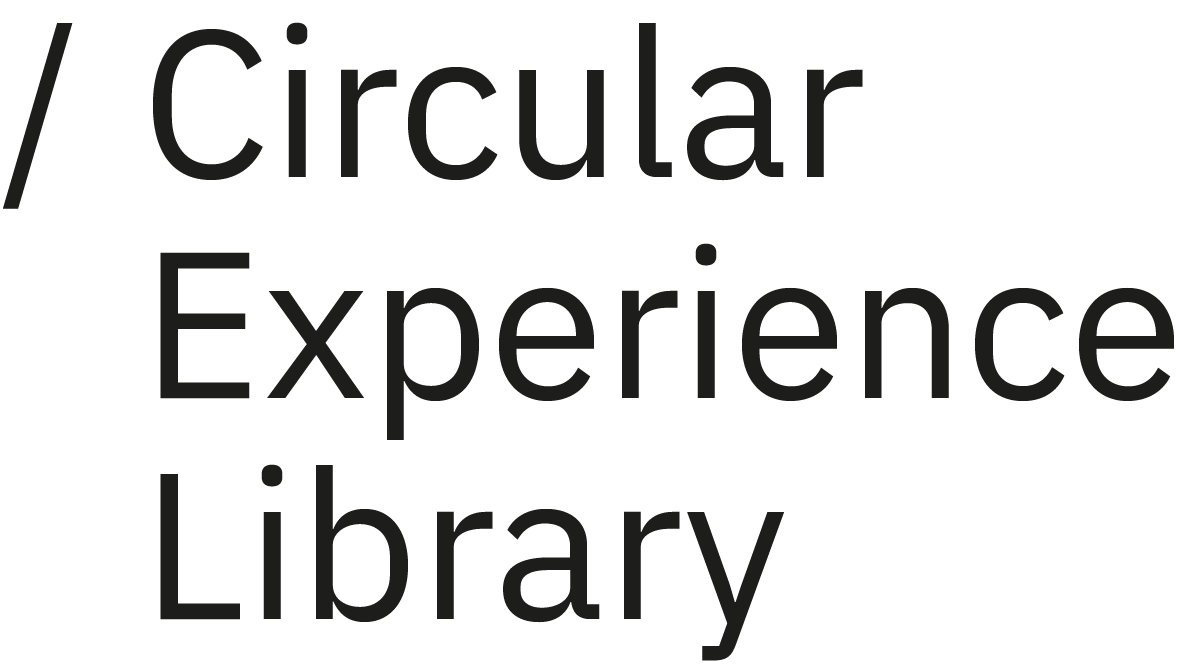Save Multiple Products to Cabinet Pattern
Use this pattern to support your customers in saving new products right after purchase to their cabinet.
Watch the tutorial for this pattern
Downloads
-
The Save Multiple Products to Cabinet Pattern is part of the extended use stage of the customer experience.
Look up the Product Import Patterns in the purchase section of this library to learn how single products can initially be imported into the cabinet, also when they are purchased offline.
If a customer has purchased several products, he can import them to his cabinet in one go. He can also decide to exclude certain products from the import, but will be notified about the benefits of managing all products in one spot.
After he has configured his import, the digital twins are stored in his cabinet.
-
Until digital twins are established widely, there will be a period in which customers import existing and new products step by step to digital inventories. Doing this with multiple products in one step needs to be as easy as possible.
-
By collecting all digital twins at one spot in a similar format, it’s easier for customers to manage them. Also, this enables more integrated circular services on a system level, like material banking.